Home » resources » WooCommerce » Skip the Complex: Sell on WordPress with Ease
Skip the Complex: Sell on WordPress with Ease
Contents
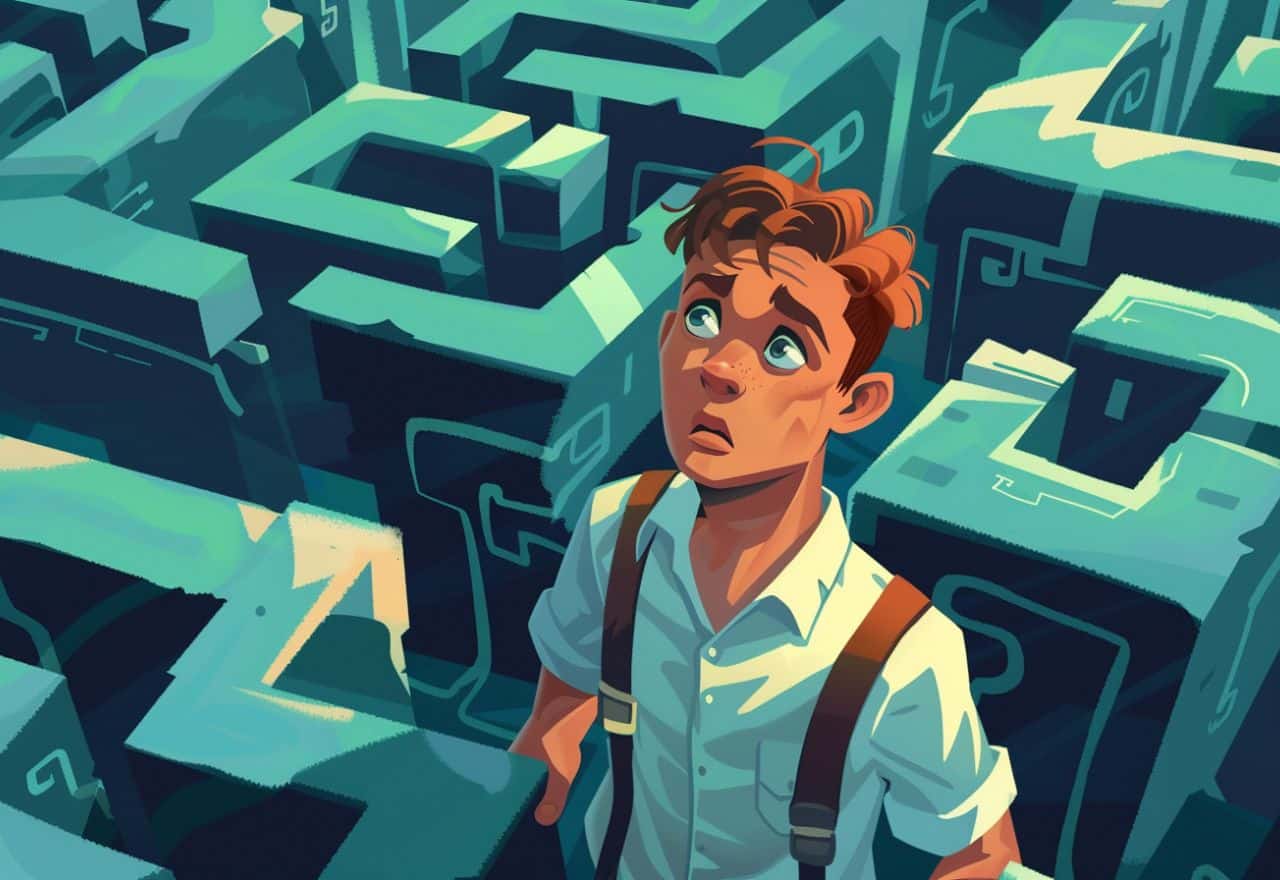
Navigating the maze of online sales platforms can overwhelm even the most seasoned entrepreneurs. While a popular plugin stands out as the go-to giant for setting up shop on WordPress, its complexity and scale might not suit everyone’s palette. Whether you’re a burgeoning startup or a creative individual yearning to sell directly from your blog without entangling yourself in unnecessary features, mastering simpler alternatives will not only save you time but also tailor your customer’s shopping experience to your unique vision.


Streamlining Sales on WordPress
Fostering an effective online store on WordPress without relying on the heavyweight plugins means considering what’s vital for your operations and your audience. The following methods not only simplify the eCommerce process but ensure that your site remains fast, user-friendly, and focused.

Simplify Selling with Simple Shopping Cart Plugins
Start Selling Quickly
With Simple Shopping Cart Plugins, you can embed straightforward ‘Add to Cart’ buttons on your posts, pages, or sidebars. This method shines in its minimalistic approach, providing just enough functionality to handle financial transactions without the overhead of more extensive eCommerce platforms.
How It Works:
- Installation and Setup: Integrate the shopping cart plugin into your WordPress site.
- Configuring Your Cart: Link it to your payment gateway account. It primarily supports PayPal, making it a secure option that customers trust.
- Placing Your Buttons: Decide where your buttons should go. Each button is associated with a specific product or service, with customizable options like quantities and colors.
- Managing Sales: The plugin typically includes a cart that users can view before checkout, and simple tools for you to track purchases.
Enhance User Experience
By using this method, you keep user distractions to a minimum. They won’t have to navigate away from your content to make a purchase, which keeps them engaged with your site longer.
Digital Downloads Made Easy
Ideal for Selling Soft Products
If your portfolio includes digital goods—be it eBooks, artworks, software, or music—choosing a platform specializing in digital downloads can vastly improve both your and your customers’ experience.
Seamless Integration:
- Setup: Once the digital downloads plugin is installed, configuring it to fit your needs is straightforward.
- Product Addition: Products can be added and categorized with ease, each with its own dedicated page to elaborate on its features.
- Customizable Features: From payment gateways to promotional codes and download limits, these plugins allow comprehensive customization to suit any business model.
- Protection and Delivery: Advanced options for file protection and delivery ensure that only paying customers can access your digital products.

Why Go Digital?
This approach not only reduces the logistical burdens associated with physical products but also leverages the global reach of the internet, allowing you to manage your business from anywhere, at any time.
Embed External Buy Buttons
Harness Another Retail Giant’s Checkout System
Using external Buy Buttons allows you to utilize robust systems for security and inventory management while keeping the content management through WordPress. This method is particularly useful for those who want to maintain a seamless aesthetic on their WordPress site while using the infrastructure of a fully-fledged eCommerce solution.
Steps to Implementation:
- Account Setup: Start by setting up an account on the platform that provides these buttons.
- Generate and Customize Your Button: Customize your products’ buy buttons in your new account and generate the HTML code.
- Embed on Your Site: Place this code into your WordPress pages or posts. The buttons can be styled to match your site’s theme, making them appear as a natural part of your site layout.
Keep It Stylish
This method not only keeps your site stylish but also makes it incredibly easy for your customers to use, providing them with a secure checkout process that they recognize and trust.
Subscription Services Through Member Integration
Build a Community with Subscriptions
If your business model involves recurring services, content, or memberships, using a membership plugin can integrate seamlessly into your WordPress site, allowing you to manage members, subscriptions, and content access all in one place.
Effective Setup:
- Install the Membership Plugin: Choose a plugin that aligns with your needs and install it on your WordPress site.
- Configure Settings: Set up payment methods, membership levels, and access rules.
- Content Dripping: Gradually release content to subscribers, keeping them engaged and improving retention.
- Member Management: Track member activities, renewals, and interactions to refine your offerings continuously.
Why Memberships?
This setup not only cultivates an exclusive community around your content but also provides a steady, predictable stream of income that can grow as you scale your offerings.
Custom Solutions for Unique Needs
Tailor-Made Shopping Carts
Developing a custom PHP shopping cart may seem daunting but can be a perfect fit for those with very specific needs or those who possess the technical know-how.
Custom Cart Creation:
- Develop Your Cart: This could be as simple or as complex as your needs dictate. You might start from scratch or modify existing open-source solutions.
- Integrate with WordPress: Seamlessly integrate your custom solution with your WordPress site.
- Secure Your Transactions: Implement SSL and comply with PCI standards to protect your customers’ information.
- Test Thoroughly: Before going live, ensure that every aspect of your cart works as expected without glitches.
Go Custom for Precision
Opt for a custom cart if you need a solution that plugins can’t provide, ensuring that your specific requirements are met with precision and efficiency.
Conclusion
Choosing the right tool for selling on WordPress without getting bogged down by complex plugins is crucial for efficiency and customer satisfaction. Whether it’s through simple cart plugins, digital sales solutions, external buy buttons, membership systems, or custom-built carts, the right choice depends on your product type, technical skill, and business needs. Equip yourself with one of these straightforward tools, and turn your WordPress site into a selling machine that works just as hard as you do. Elevate your online presence and streamline your operations with the method that best suits your vision and watch as your digital storefront transforms into a hub of customer activity and satisfaction.








