Best Dropshipping Platform for Multi-Store Management
Running more than one dropshipping store? Sell The Trend was built to make multi-store management simple and scalable. Whether you have separate stores for different niches, regions, or audiences, you can control them all from one powerful dashboard—complete with centralized product research, order fulfillment, and supplier sourcing. If you’re juggling multiple stores and want to grow without the chaos, Sell The Trend brings everything under one roof.

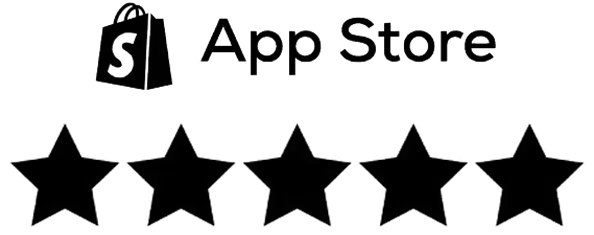
Challenges of Managing Multiple Dropshipping Stores
Constantly Switching Between Platforms
When each store has its own tools, dashboards, and suppliers, it becomes overwhelming to keep track of orders, products, and performance.
Inconsistent Product Research
Many sellers end up repeating the same research process for each store, wasting time and risking overlap or saturation across their own shops.
Manual Fulfillment Is a Bottleneck
Fulfilling orders across multiple stores manually is time-consuming and prone to errors, especially as order volume increases.
Lack of Centralized Control
Without a unified system, tasks like pushing new products, tracking performance, or managing suppliers become scattered and inefficient.
Get Started
How Sell The Trend How Sell The Trend Simplifies Multi-Store Dropshipping




Nexus AI Product Research
Running multiple stores means you need to source products for different audiences. Nexus AI lets you research across niches and filter by product type, supplier, and market trends. You can manage different product pipelines for each store in one dashboard. This saves hours of manual work. Whether you’re selling baby items on one store and fitness gear on another, Nexus keeps you organized. It’s the smart research solution for multi-store sellers.
Get StartedComplete Store Automation
Multi-store sellers need backend systems that scale. Sell The Trend automates fulfillment, tracking, and inventory syncing across all your stores. Orders are routed to the right suppliers automatically, regardless of store. This keeps things running smoothly without manual duplication. It helps you grow without hiring a team. One tool manages multiple workflows.
Get StartedPush-to-Store Product Listing Testing
Each store has unique branding—but with Push-to-Store, you can launch product listings quickly to each storefront. You can choose products from Nexus and push them to specific stores with pre-filled content. This reduces the time needed to populate catalogs. You can test products on different stores simultaneously. For multi-store operators, this feature is a massive time-saver.
Get StartedTikTok & Facebook Ad Spy Tools
Running ads for multiple brands means managing different creatives. Ad Spy tools help you identify winning angles and apply them to the right product in the right store. You can sort by niche and platform to tailor ads for each store audience. This leads to better performance and more relevant marketing. Multi-store sellers can now build ad strategies with speed and precision. No more creative burnout.
Get StartedUSA & Global Suppliers
Multi-store setups often target different regions, so having flexible fulfillment is key. Sell The Trend gives you access to both U.S. and international suppliers, all vetted for speed and reliability. You can assign suppliers by store type or region. This ensures each store delivers the right experience to its customers. It simplifies logistics across your entire portfolio.
Get StartedReal Results from Real Sellers
See how dropshippers from around the world are growing their stories with Sell The Trend.
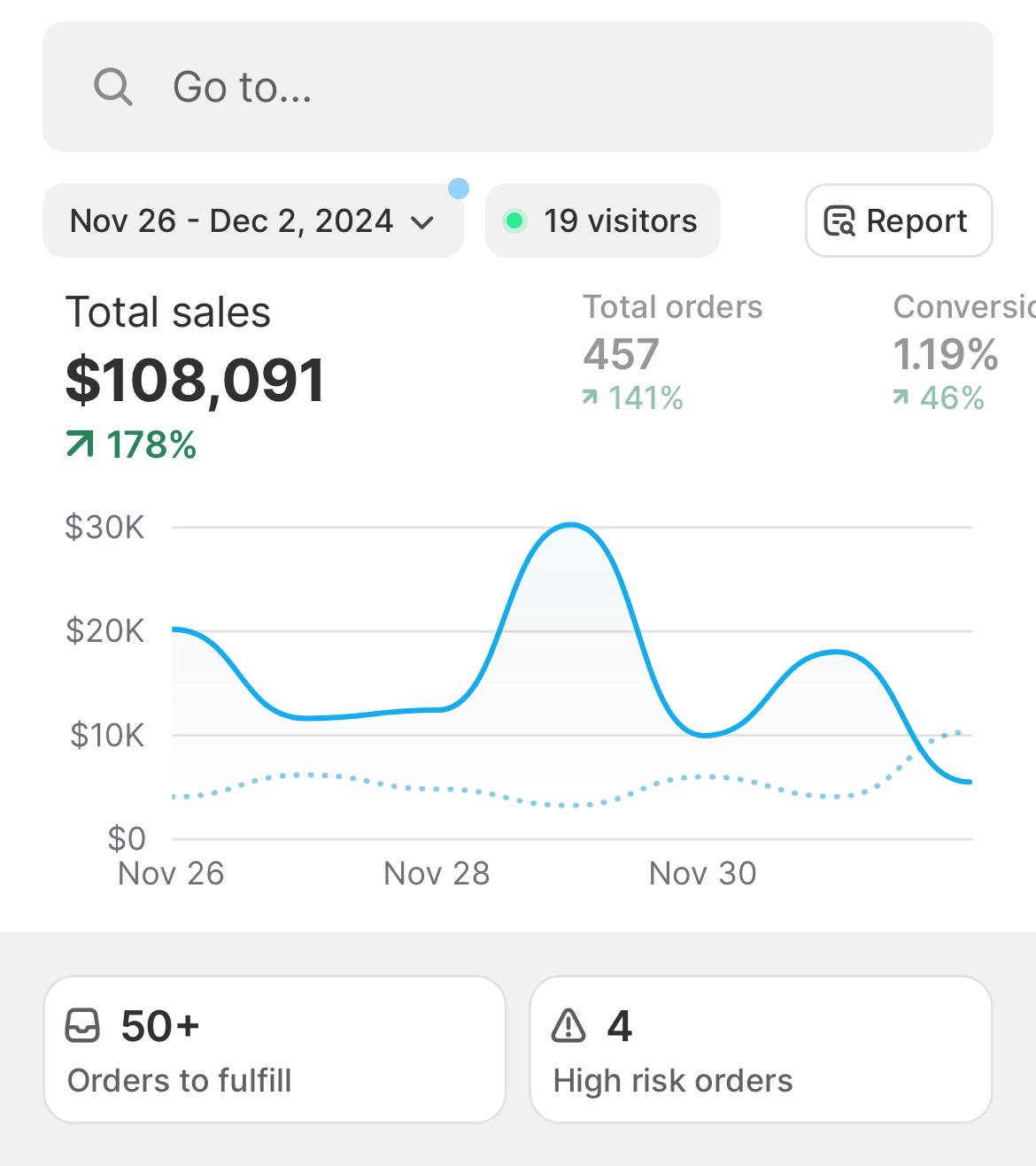
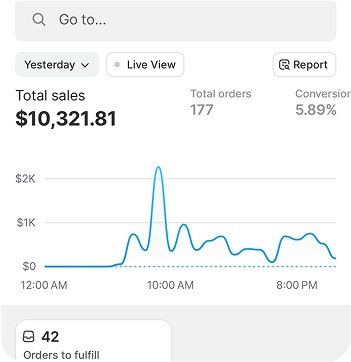
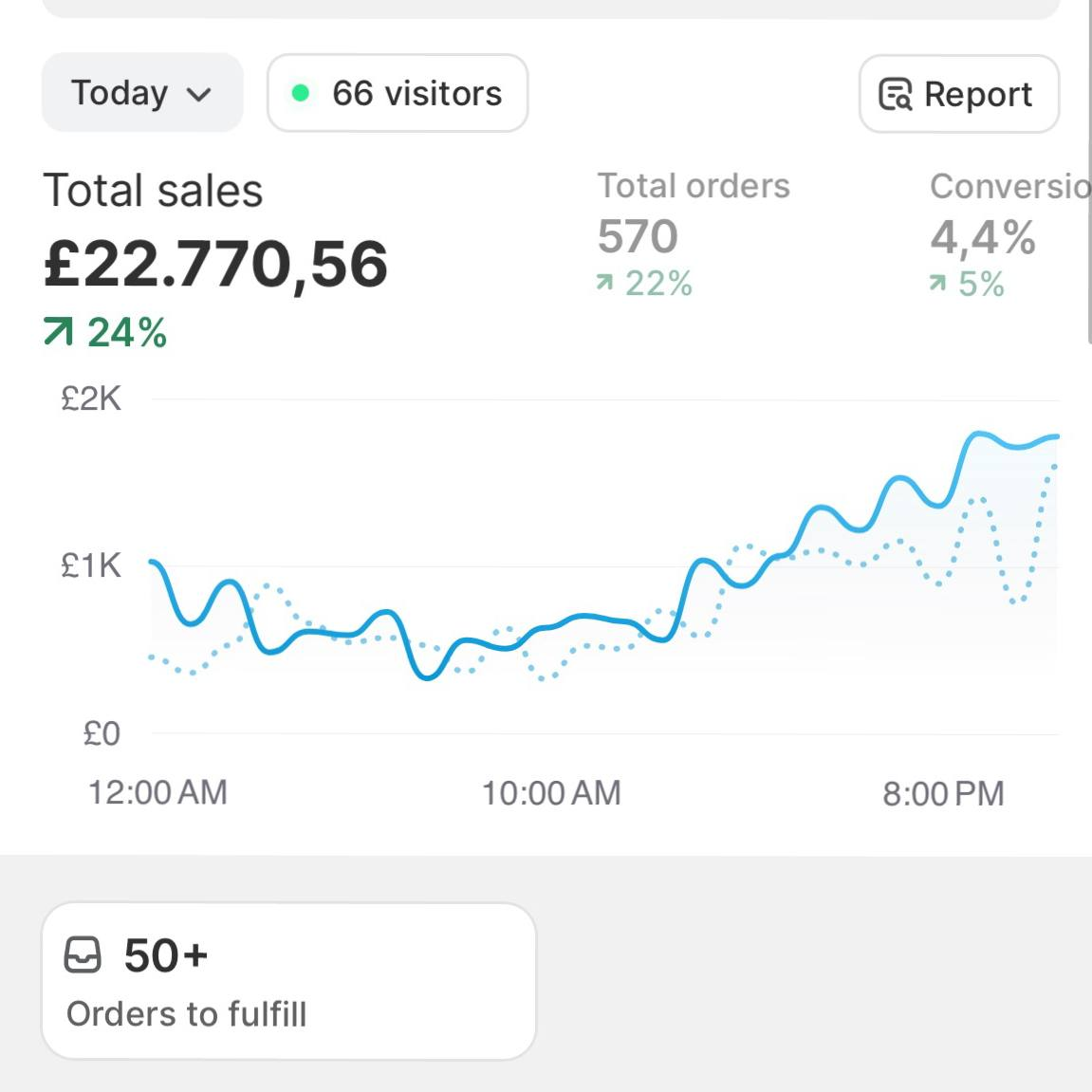
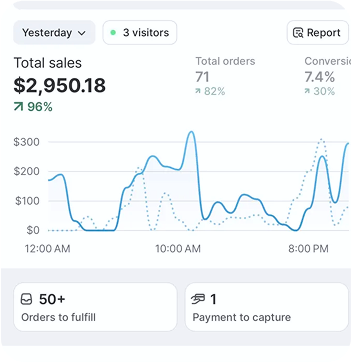
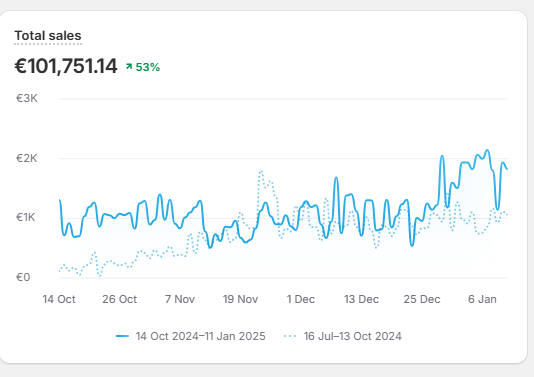
Frequently asked questions
Can I connect multiple stores to Sell The Trend?
Yes. You can manage several stores across platforms like Shopify, WooCommerce, and more—all from one account.
Is each store’s data kept separate?
Yes. Product listings, orders, and analytics are separated by store, so you can stay organized while still managing everything from a central hub.
Can I push the same product to multiple stores?
Absolutely. You can duplicate listings or customize them for each store in just a few clicks.
How do I manage fulfillment across multiple stores?
Orders from each store are automatically synced and fulfilled through your assigned suppliers, with tracking updates sent out for each customer.
Will using multiple stores slow down performance?
Not at all. Our platform is designed to handle high-volume sellers and multi-store operations with ease and speed.